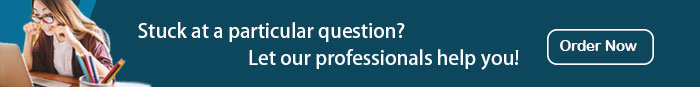- Case StudyHelp.com
- Sample Questions
Assignment Answer on Computer Networking Technology – Cisco Packet Tracer to Create a Network Design
Assessment Brief
- Topic: Networking
- Words: 3000
- Program: CNT
- Course: Net+ and Sec+
- Lab 8: Cisco Packet Tracer
Casestudyhelp.com is the most affordable assignment writing help agency throughout Australia, UK and the USA. We provide programming assignment services to both college and university students for a wide variety of subjects. We are very well known for our computer science assignment and ASP.NET Programming Assignment and are equally proficient in assisting in science subjects too. So if you think who can ‘help with my assignment,’ know that Casestudyhelp.com can.
Using Cisco Packet Tracer (use a Windows 7 VM if you cannot make it run on Windows 10), create a network design meeting the specifications below and upload the .pkt file to the course.
- There is a main switch, named Top Switch, connected to a router, named R1, through fiber optics. Top Switch is also connected to three other switches, called Floor1, Floor2 and Floor3. All connections between switches are using copper cable.
- Floor1 is connected to two other switches, named F1Right and F1Left. The switch Floor2 is connected to two more, named F2Right and F2Left. Floor3 is connected to a hub named F3Hub.
- All switches will be aware of all VLANs as follows (VLAN number and name at the student’s discretion):
One for the IT department, located on the 1st
Another for printers (there is one on every floor).
All other equipment use a default VLAN
- Use trunk ports appropriately to expand VLANs and R1 to route all traffic from one VLAN to another. You will need to create a sub-interface for each VLAN on the router’s interface connected to Top Switch.
- The equipment on the network design is:
One PC and one laptop for the IT department; the first on the left aisle and the second on the right aisle.
One PC belonging to the HR department, on the right aisle of the 2nd
Two PCs belonging to the Sales department, on the left aisle of the 2nd
Printers (the one on the 3rd floor can be connected to the switch Floor3, not the hub).
- Every VLAN must use a different logical network, that is, the equipment in a VLAN will be in a different network than the equipment in other VLANs. IP addressing at the student’s discretion.
- The port #3 on the switch Floor1 will be used by a security analyst performing network and port scans in a near future, so plan its configuration accordingly. The IP address will belong to the default VLAN.
For REF…Use: #getanswers2001603